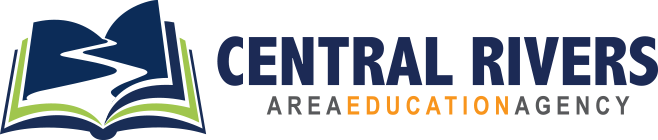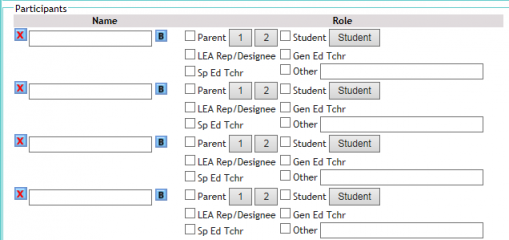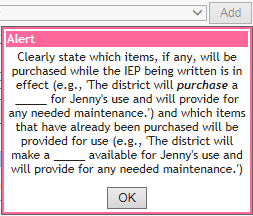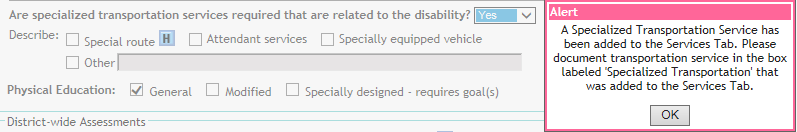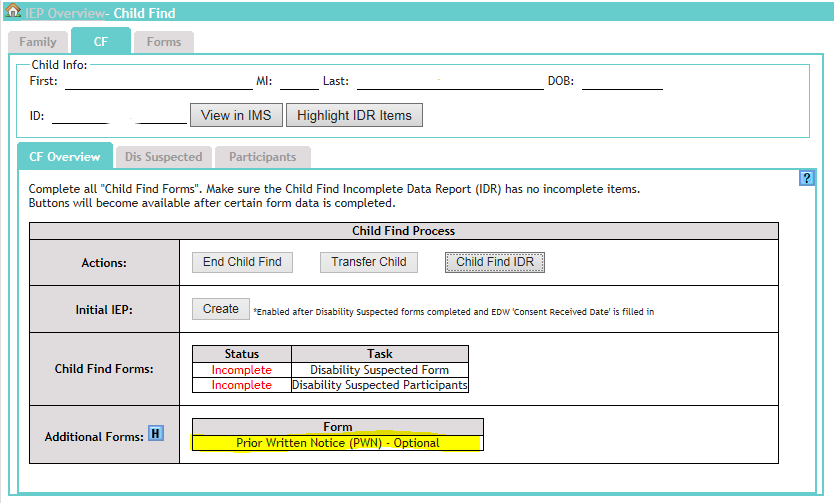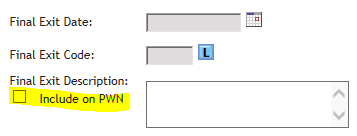Below is a timeline of updates released to the IDEA site’s IEP application, complete with descriptions and screenshots of items effected by the update.
IEP Application Updates to the IDEA Site:
Below are a list of updates that have been rolled over to the IEP Application of the Iowa IDEA site.
Building List sortable by page A Teacher:
A column for the Page A (shown in screenshot below) teacher was added in order to sort out a teacher’s roster with in the building list.
Add Multiple Attendees to Meeting Notice:
You are able to add the number of attendees all at once to the meeting notice by entering in the number and clicking the add button (shown below):
Hearing Tech, Assistive Tech and Vision Tech Alert (Released April 2015):
A message will appear when Hearing Assistive Technology, Vision Assistive Technology or Assistive Technology services are added to the F page:
Specialized Transportation (Released April 2015):
When specialized transportation is marked “yes” on the G page, a Specialized Transportation service is automatically created on the F page.
However, if Specialized Transport is changed to “no” on the G page, the user will have to manually delete the automatically created Specialized Transportation service.
Optional PWN in Child Find (Released April 2015):
When Child Find is started on a child, a Prior Written Notice will become optional. It will only become a required piece of Child Find if it is selected:
Include on PWN option in Final Exit (Released February 2015):
The ability to add the Final Exit description to the Final Exit Prior Written Notice has been added:
Page A Teacher is now editable (Released February 2015):
The A page teacher is now editable anytime that the IEP status of the IEP is validated. In the past, the IEP had to be open for Review, Reveal or Amendment. This is no longer the case. To add staff according to the building listed on the family page of the child’s IEP, navigate to the Add Staff tab. Select Add from the Action drop down and Building from the Staff In drop down, then click Display. This will display any staff that have an assignment at the attending building listed on the child’s family page.