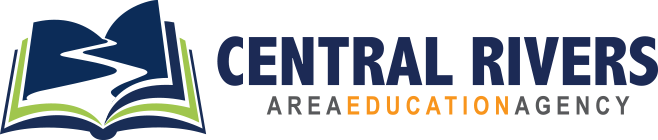I forgot my password, how can I retrieve it?
Central Rivers AEA Professional Learning
- Go to Professional Learning, then click on “Forgot Password.” Enter your email address in your account and the verification code provided. A link to reset your password will be sent to you if your email address is found in the system.
- If you need additional assistance, contact Professional Learning staff.
AEA Learning System (Mandatory and Non-Mandatory Trainings) and AEA PD Online
- Go to the AEA Learning System and click on “Forgot your password?” Enter your email address in your account and the verification code provided. A link to reset your password will be sent to you if your email address is found in the system.
- If you need further assistance, Click on HELP! at the top of the AEA Learning System page.